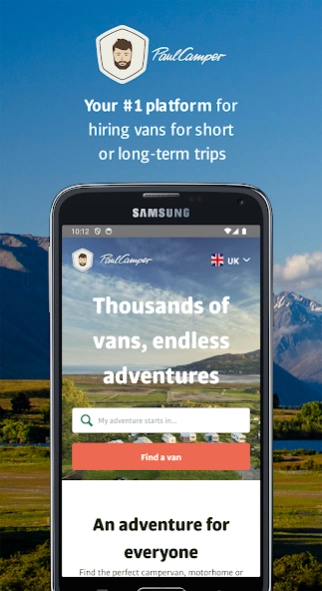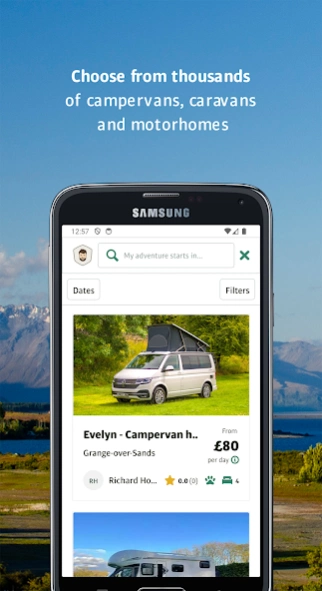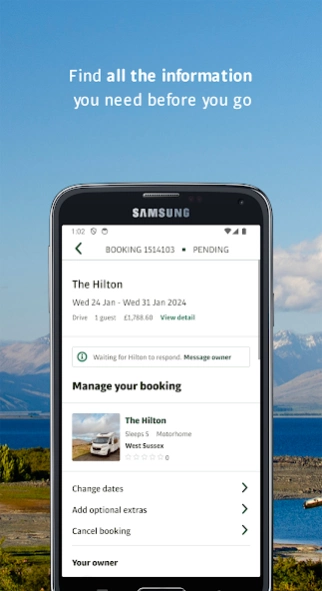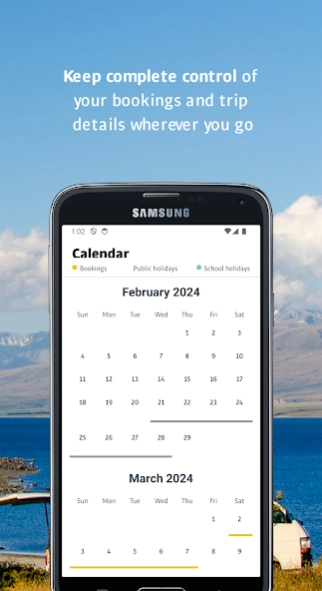PaulCamper 5.7.1
Continue to app
Free Version
Publisher Description
PaulCamper - Hire and rent out campervans with PaulCamper!
Hire and rent out campervans with PaulCamper! PaulCamper is Europe’s largest platform for private camper sharing. Campervan owners can rent out their vehicles securely and easily via our platform to those who’ve caught the travel bug. Everybody wins: owners can share their passion for camping with others while reducing the annual costs involved in maintaining their campervan. Travellers can head off on holiday in a camper van for a fair price in just a few easy steps. With PaulCamper, campervan hire is personal, fair, simple and safe. Join the PaulCamper community now – there’s plenty of heart and soul to go around.
As a traveler you can:
- Search for a suitable camper
- Filter by type, sleeping places, prices, or distance
- View camper profiles, with pictures, vehicle information, equipment, and more
- Create and send a booking request
- Manage booking requests, accept or reject offers
- View booking details and make flexible changes
- Confirm and pay for your booking
- Stay informed with push notifications
Exclusive for camper owners:
- Manage your camper profile and availability with the calendar
- Flexible price setting
- Respond to booking requests on the go
- Send offers
- Use the chat option to communicate with renters
- Get in touch with our customer support easily
About PaulCamper
PaulCamper is a free app for Android published in the Recreation list of apps, part of Home & Hobby.
The company that develops PaulCamper is CHL Group. The latest version released by its developer is 5.7.1.
To install PaulCamper on your Android device, just click the green Continue To App button above to start the installation process. The app is listed on our website since 2024-03-19 and was downloaded 0 times. We have already checked if the download link is safe, however for your own protection we recommend that you scan the downloaded app with your antivirus. Your antivirus may detect the PaulCamper as malware as malware if the download link to com.paulcamper is broken.
How to install PaulCamper on your Android device:
- Click on the Continue To App button on our website. This will redirect you to Google Play.
- Once the PaulCamper is shown in the Google Play listing of your Android device, you can start its download and installation. Tap on the Install button located below the search bar and to the right of the app icon.
- A pop-up window with the permissions required by PaulCamper will be shown. Click on Accept to continue the process.
- PaulCamper will be downloaded onto your device, displaying a progress. Once the download completes, the installation will start and you'll get a notification after the installation is finished.